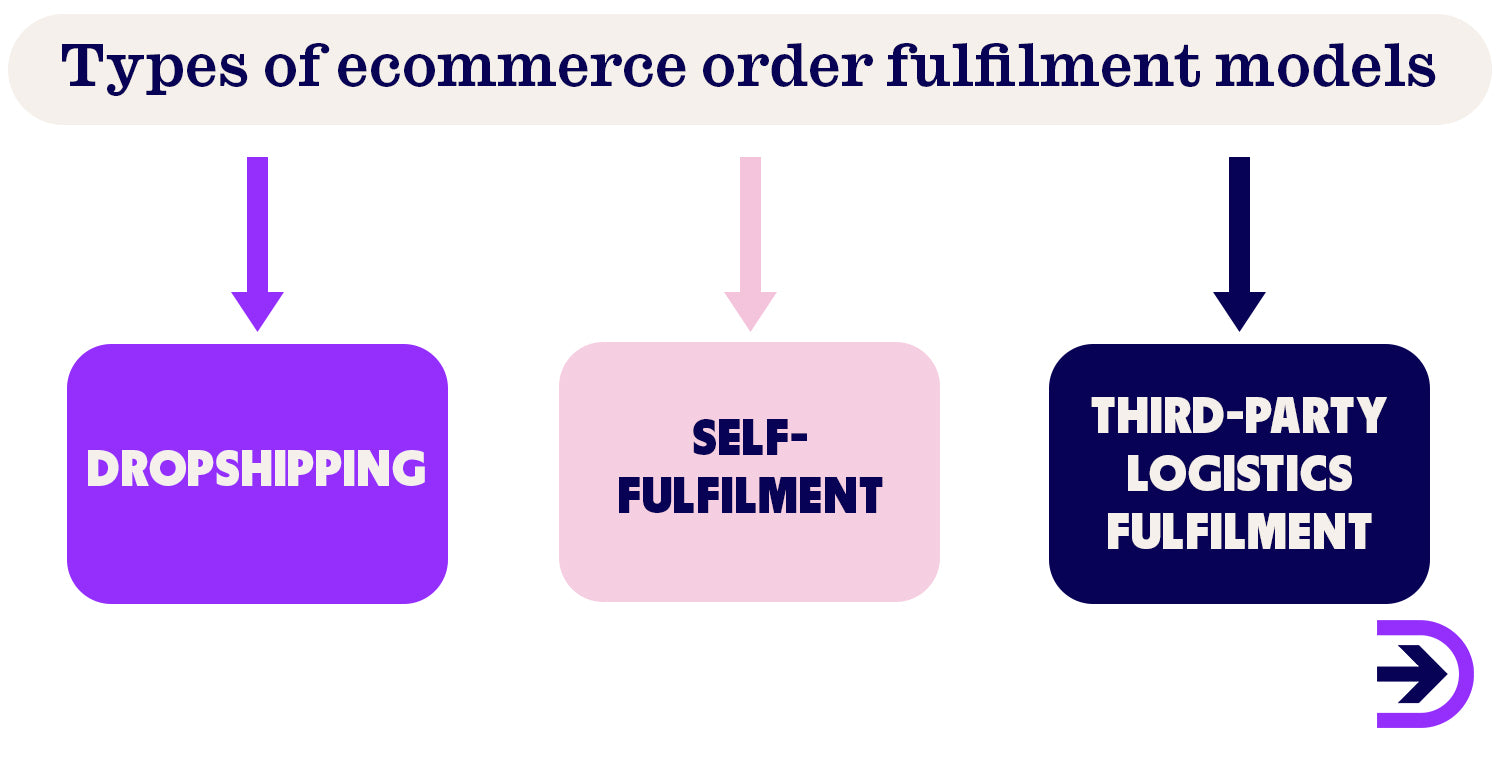5 Recommended Order Fulfilment Software for Ecommerce in 2024
Order fulfilment is arguably the most important aspect of online business. It determines whether customers receive their orders on time or not, and it plays a significant role in driving business growth. It is the foundation on which successful businesses are built. That’s why it’s important to utilise order fulfilment software to ensure that your customers aren’t a part of the 24 per cent that will abandon their shopping carts due to slow delivery.

In 2024, there are a multitude of order fulfilment software options available. It can be difficult to determine which software is the best fit for your business needs. That’s why Dropshipzone has compared the top ecommerce order fulfilment software options to simplify your decision-making process.
What is order fulfilment software?
Order fulfilment software is a digital tool that simplifies the process of delivering products to customers for businesses. It assists business owners in managing the entire fulfilment process, starting from the moment a customer places an order until the products are delivered to their doorstep.
An order fulfilment software is designed to automate manual tasks involved in the shipping process, resulting in faster delivery of products to customers. This is particularly beneficial for businesses that receive a high volume of orders, as it saves valuable time. The software also helps with inventory management, making it more efficient and reducing the possibility of errors. Additionally, it facilitates a warehouse management system and the entire picking, packing, and shipping process.

When and why should your business utilise order fulfilment software?
Order fulfilment software is crucial for any retail business, regardless of its size, that aims to expand and streamline its business processes. Manually carrying out each step of order fulfilment is extremely time-consuming, so freeing up that time to focus on other aspects of your business is vital. If you are just starting out and receiving only a few orders each month, you may be able to manage without order fulfilment software. However, we recommend investing in one as soon as possible, even if it is only to help you manage inventory digitally. It will simplify your fulfilment processes tenfold.
Some of the other benefits of using order fulfilment software include:
Eliminates the need for manual data entry
Running a business can be very demanding and time-consuming, and business owners often find themselves short on time. Manually entering stock data and customer shipping information can be a very repetitive and error-prone process. These errors could present significant supply chain issues, leading to lost time, money, and customers. Order fulfilment software helps to avoid such risks and streamline business operations. It helps eliminate errors and improve the supply chain's efficiency by automating data entry and other repetitive tasks. It can also provide valuable insights into inventory levels, shipping times, and other metrics, allowing business owners to make better-informed decisions about product replenishment. Fulfilment software can also make the lives of business owners and their employees much easier. By automating repetitive tasks, it frees up time for other essential activities, such as customer service, marketing, and other growth-focused initiatives.
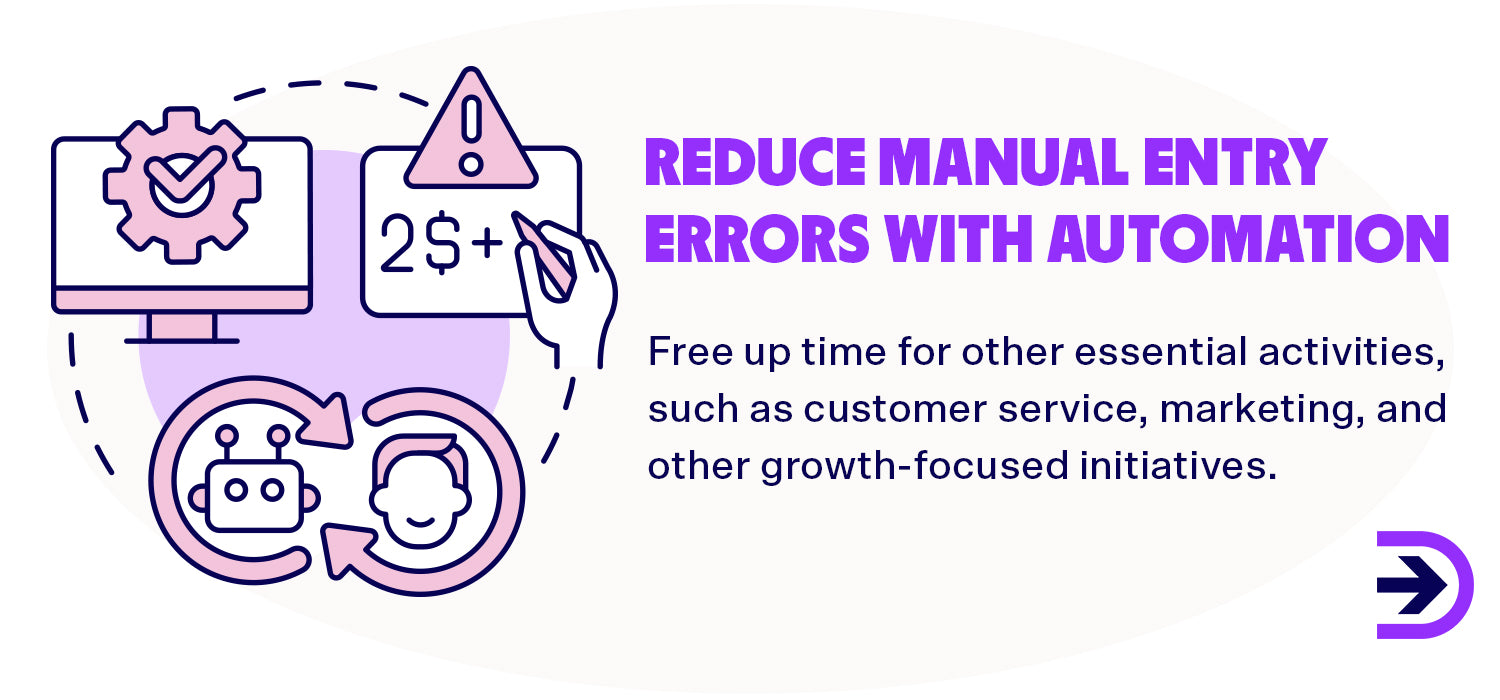
Better inventory management
Inventory management is vital for businesses to keep track of their stock level and ensure that they always have enough inventory to sell to their customers. The correct amount of stock has a direct impact on the profits and brand reputation of a business. Customers are unlikely to shop with a store that frequently runs out of their products. By incorporating order fulfilment and inventory management software in your business, you'll have a clear understanding of what is coming in and what is leaving your warehouses. The software allows you to receive real-time inventory updates and plan for future demand, ensuring that you have the right amount of inventory for different trends throughout the year.
Better customer experience
When it comes to managing your inventory, having robust order fulfilment software can make all the difference in ensuring a great shopping experience for your customers. Online shoppers expect fast and seamless delivery, and with automated order processing and reorder points, you can have a more reliable inventory management solution that meets customer demand. With fewer delays and missing orders, your customers will have an improved shopping experience and be more likely to become loyal customers.
More efficient returns
Managing returns is an essential aspect of any business, and it can be a challenge to ensure that customers are satisfied with their purchase experience. Studies show that more than 60 per cent of customers are more likely to purchase from a website that offers free returns. Therefore it’s important to have an efficient return policy in place that is both customer-friendly and cost-effective for the business. Order fulfilment software is guaranteed to streamline and optimise your returns process. With the right software, you can create a more efficient and cost-effective returns process that will save you time and resources in the long run. The software can automate the entire returns process, from initiating the return request to processing the refund or exchange. This also reduces the risk of errors and delays, improves customer satisfaction, and enhances the overall efficiency of your business operations. Additionally, you can gain valuable insights into customer behaviour and preferences, which can help you make informed decisions about your products and services.
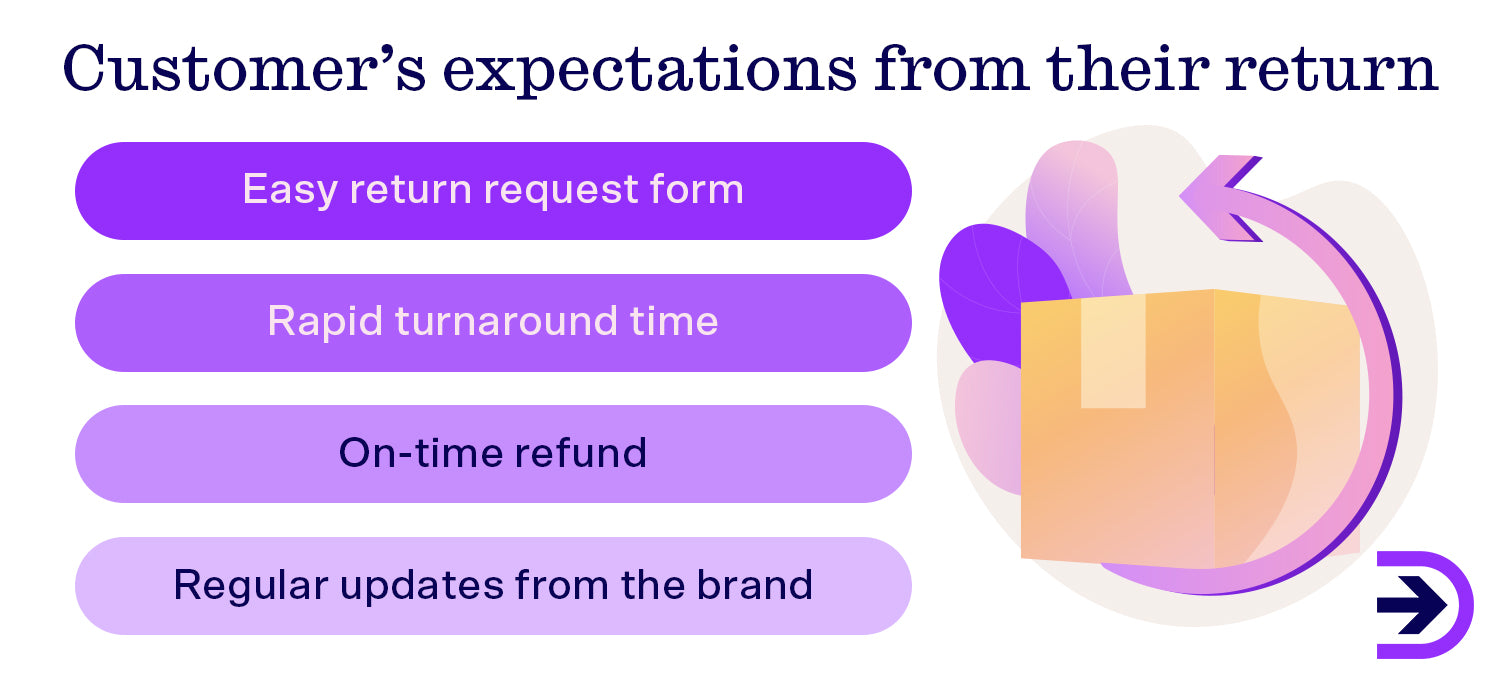
5 order fulfilment software options for ecommerce in 2024
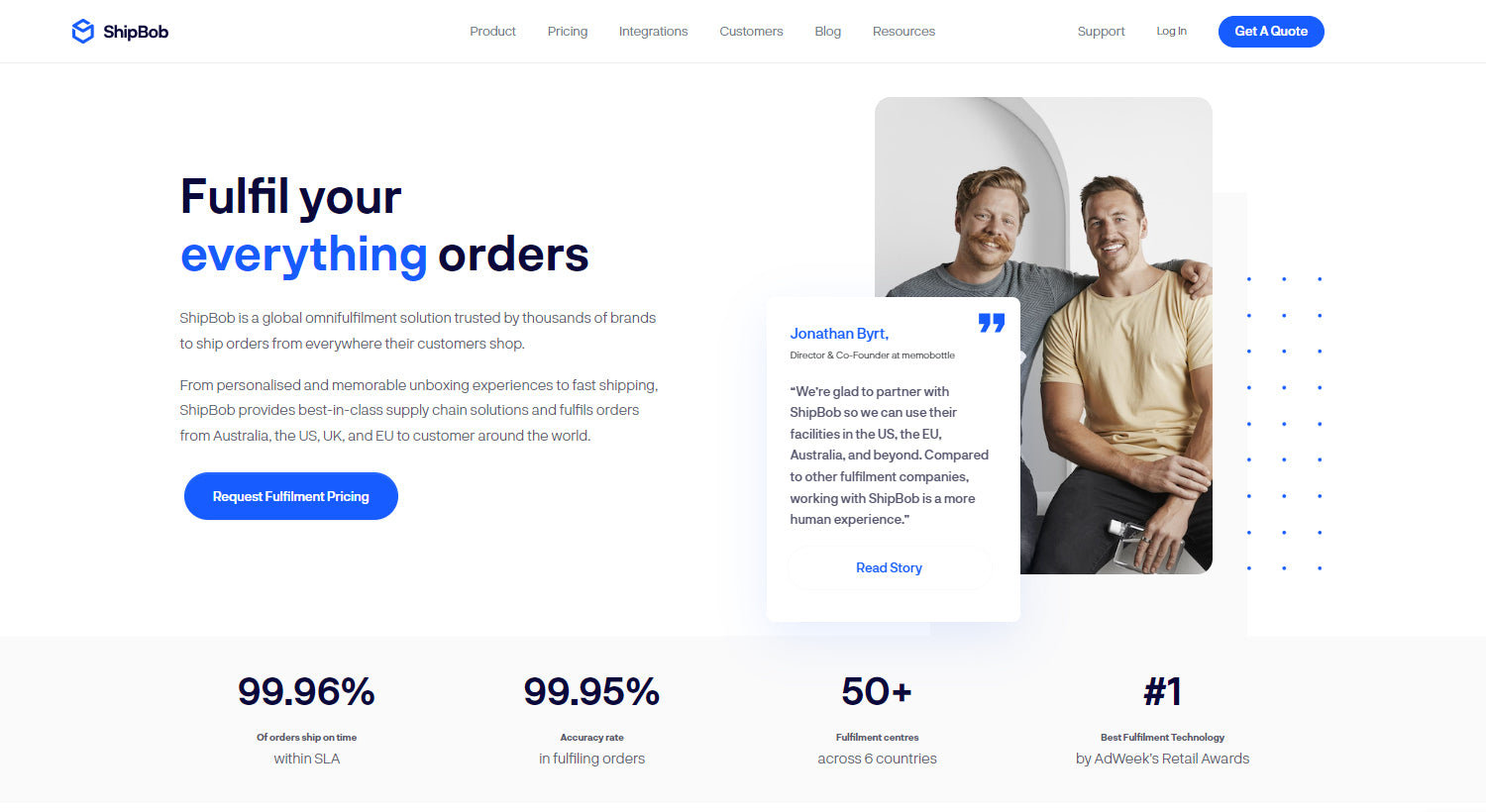
1. ShipBob
ShipBob is a global ecommerce fulfillment platform that offers complete inventory management capabilities and helps customer relationship management (CRM). With ShipBob's software, you can set up reorder points to avoid running out of your most popular products and manage all your inventory in one place. You can also easily create automated returns and keep track of your orders, including when they were created, picked, packed, and shipped. The analytics provided by ShipBob can help you make more informed business decisions and identify areas for improvement or cost-saving. According to ShipBob, it can reduce your business costs by up to 13 per cent, increase order value by an average of 97% per cent, and reduce cart abandonment by 18 per cent.
Pros
Automated returns process
ShipBob has collaborated with Loop Returns to simplify the returns process. After receiving a returned item, ShipBob will automatically approve the return request, saving you from the hassle of manually handling your returns. Loop Returns takes care of sending return shipping labels to your customers, which also helps in reducing your return rate with the implementation of Loop's feedback system.
Easy to use
ShipBob can be integrated with most ecommerce platforms. Its interface is designed to be simple and intuitive, making it perfect for beginners who may not have extensive technical skills. With ShipBob, you can easily manage your online store and streamline your order fulfilment process.
Good customer support
ShipBob has customer support available globally to assist with platform use and returns management.
Cons
No free trial
ShipBob does not offer a free trial, but they offer subscription plans on a case-to-case basis to help you determine if the platform suits your needs.
Pricing
To find out more about ShipBob’s pricing, you need to request pricing with details about your online business, ecommerce platform, and monthly shipments so they can tailor your pricing plan to you.
Integrations
ShipBob integrates with the following platforms:
-
Shopify
-
Amazon
-
eBay
-
Magento
-
BigCommerce
-
Squarespace
-
Square
-
Wix
-
WooCommerce
-
NetSuite
-
Klaviyo
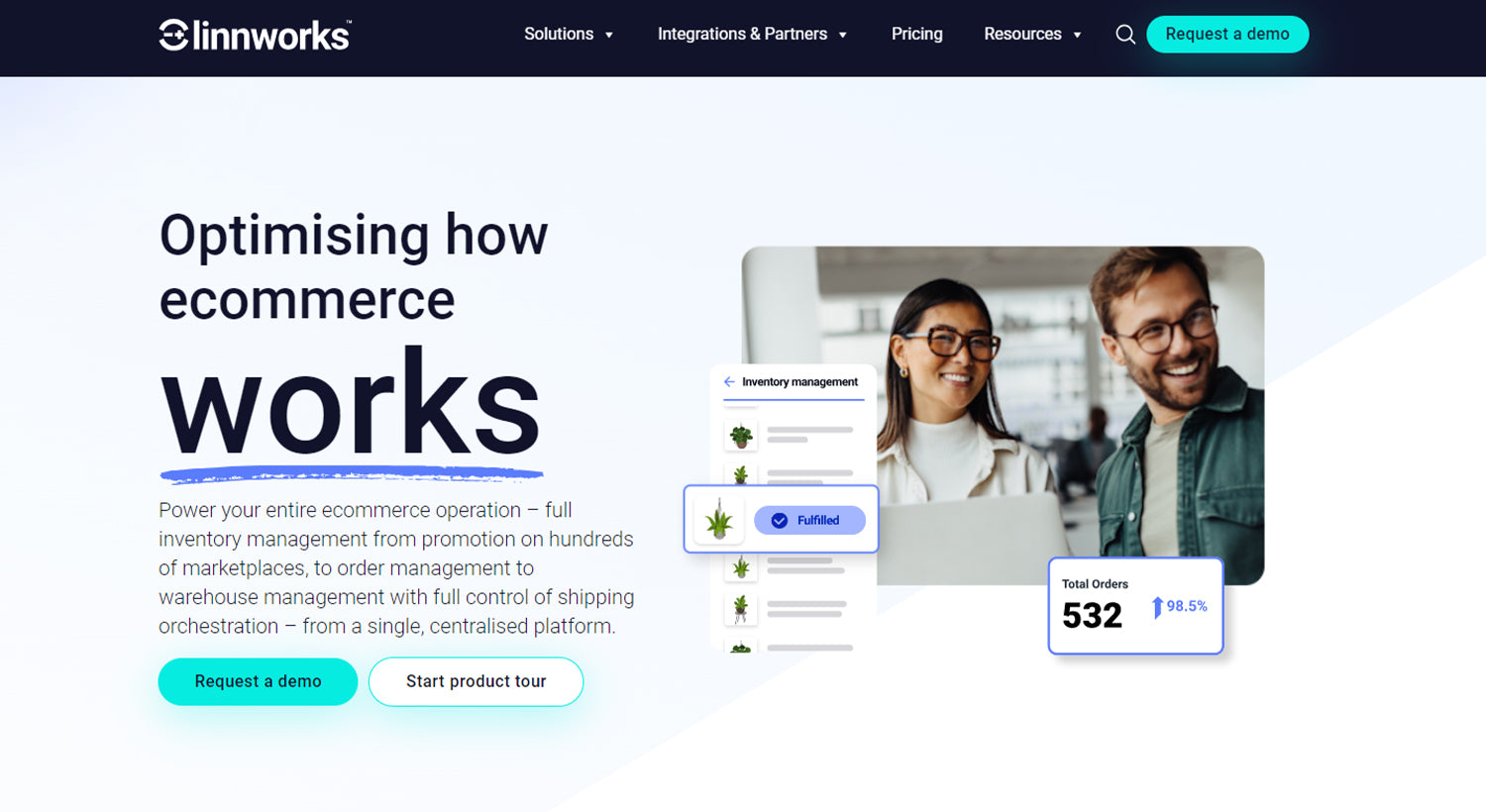
2. Linnworks
Linnworks is an ecommerce order management solution that was founded in 2005 in England. It was designed to help businesses simplify their ecommerce operations by automating inventory tracking. With Linnworks, you can manage your inventory across multiple sales channels, warehouses, and shipping vendors in one place. Connecting all your ecommerce operations in one platform helps online retailers feel less overwhelmed about their business operations. You'll be able to process, pack and ship your customer orders faster, creating a positive experience for each customer and each transaction. One of Linnworks’ key features is that it compares multiple shipping carriers for you for each shipment so you can choose the cheapest service and save a lot of money in the long run.
Pros
Advanced reporting and insights
Linnworks provides detailed sales reports and insights across all sales channels, surpassing mere inventory management.
Accurate forecast demanding
Linnworks is an excellent tool for sales forecasting, as it can help you identify the products that perform the best on specific sales channels. Additionally, it provides you with real-time data that can be used to make informed marketing decisions. By leveraging this information, you can ensure that your products are being distributed across the appropriate sales channels, which should help you increase your sales and grow your business.
Uses the FIFO inventory management system
Linnworks follows the FIFO inventory method, which means that they automatically detect the oldest stock in your warehouse. This ensures that the existing stock is sold first to avoid it going out-of-date and is sold at the right time.
Cons
No free trial
Linnworks is a comprehensive fulfilment software that is specifically tailored to each user's needs. Unlike some other software on the list, Linnworks does not offer a free trial for new members. However, they can match the pricing of their packages to your business. Before making a purchase decision, you can request a demo to see the platform in action.
Pricing
Linnworks does not have any pricing packages to choose from. Instead, you must contact Linnworks so they can create a specific pricing plan for you and your business needs.
Integrations
Linnworks integrates with the following platforms:
-
Amazon
-
BigCommerce
-
eBay
-
Etsy
-
Katana
-
Magento
-
Shopify
-
Klaviyo
-
TikTok
-
WooCommerce
-
Australia Post
-
DHL
-
TNT
You can see the full list of Linnworks integrations here.
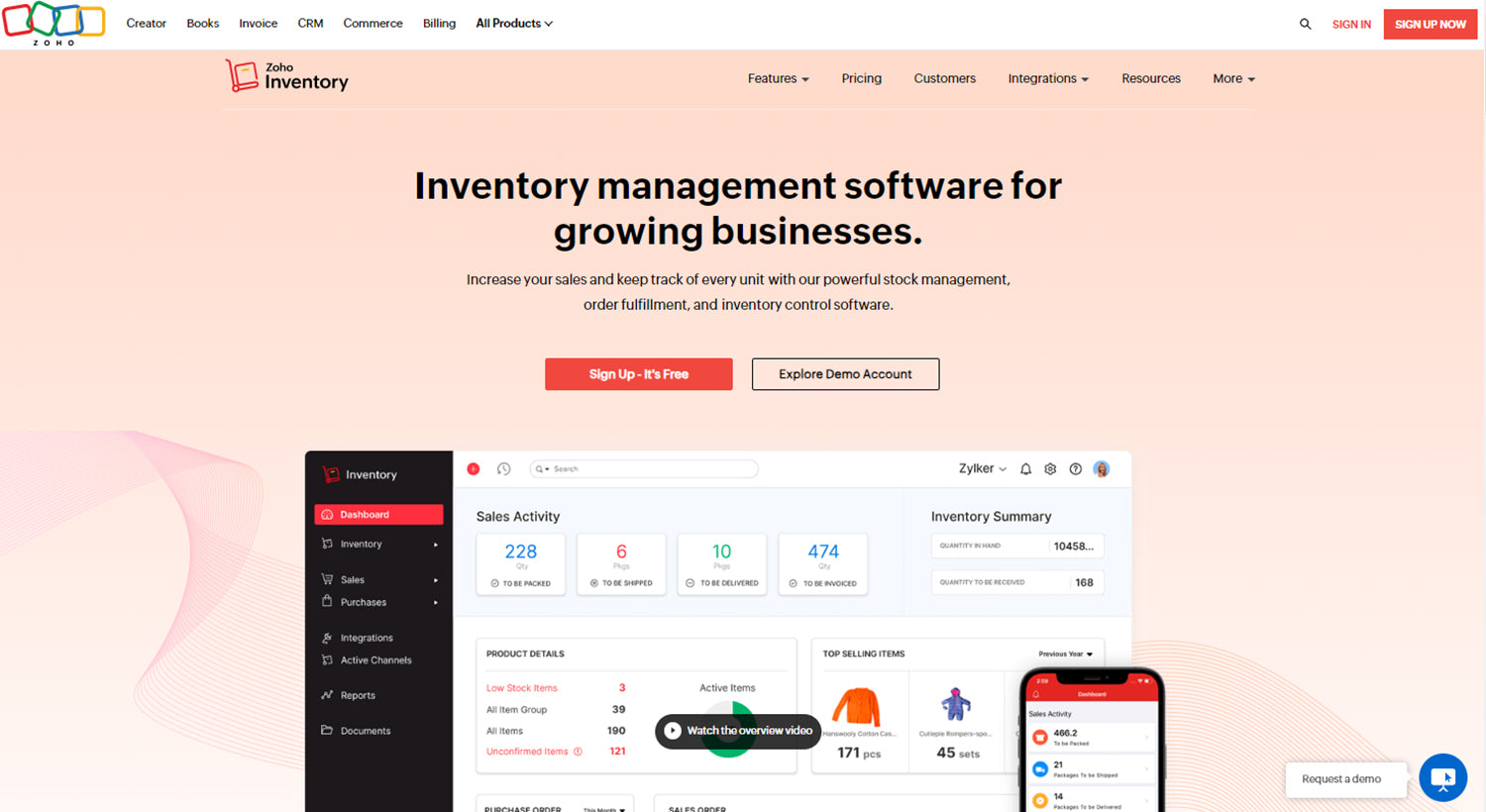
3. Zoho Inventory
Zoho Inventory is a stock management, order fulfilment, and inventory control software that offers a comprehensive solution so you can keep track of every unit of stock. It offers highly configurable inventory management and is an ideal solution for new and small ecommerce businesses due to its ease of use and straightforward system. You can add multiple warehouses to your account that represent where you keep your physical stock, allowing for better management of your warehouses. When creating orders, you can specify which warehouse is dispatching an order, receiving stock, or transferring stock between locations, which helps you keep a digital record of your stock and eliminates the risk of discrepancies. You can also create shipping labels and packing slips and get shipping expenses for all your packages. Zoho Inventory also enables you to track packages and provide real-time updates to your customers.
Zoho Inventory categorises all your packages into three categories: Not Shipped, Shipped, and Delivered. This categorisation enables you to view a snapshot of all your transactions and keep a closer eye on your customer orders. The software also has a feature that allows you to merge any unfulfilled orders for a single customer into a single shipment, which helps you save on shipping costs. Moreover, it enables you to track inventory across all your sales channels, set restock levels, and create reminders to ensure you never sell out.
Pros
Easy to use
Zoho Inventory has a user-friendly dashboard that makes it easy for business owners to navigate. On the home page, you can view your sales activity and get a quick overview of your inventory. You can also keep track of low-stock items and top-selling products for the month, which helps you manage your sales more effectively.
Barcode scanning feature
Zoho Inventory features an easy scanning function to scan product barcodes, pre-filling shipping info, boosting accuracy, and efficiency, and streamlining the fulfilment process.
Automatic inventory updates across multiple channels
When you successfully sell a product, Zoho Inventory will automatically update the inventory levels on all the sales channels that you have linked with them. This automation saves you a considerable amount of time and money, as you no longer have to worry about running out of stock and upsetting customers. You also won't have to manually monitor inventory levels across different sales channels.
You can access all your orders in one place
Zoho Inventory is a useful tool that collects all sales made through various channels and presents them on your dashboard. This allows you to keep track of all purchases, regardless of which channel they were made from. The dashboard also helps you monitor any unfulfilled orders, so you can take prompt action to fulfill them.
Cons
No built-in manufacturing modules
Zoho Inventory does not offer the option to connect manufacturers with customer accounts. This implies that you cannot use the platform to coordinate with your manufacturers, plan your production schedule, and ensure that raw materials are available when your inventory starts to run low.
Pricing
Zoho Inventory has a choice of five different pricing plans for business owners, and when you sign up for a yearly plan you save 20 per cent.
-
Free
Unlike the other fulfilment software options on this list, Zoho Inventory offers a free account for new businesses carrying out up to 50 orders per month. It allows for one user and one warehouse and is a great option for new and small businesses wanting to test out the platform.
-
Standard: $53.90 per month or $43 (AUD) per month for yearly plans.
This is suitable for businesses with 500 orders per month. It allows for up to two users and one warehouse.
-
Professional: $152.90 per month or $120 (AUD) per month for yearly plans.
This is best for medium-sized businesses with 3000 orders per month. It allows for up to two users and two warehouses.
-
Premium: $240.90 per month or $197 (AUD) per month for yearly plans.
This is suitable for businesses with 7500 orders per month. It allows for up to two users and three warehouses.
-
Enterprise: $460.90 per month or $384 (AUD) per month for yearly plans.
This is best for large businesses with 15000 orders per month. It allows for up to seven users and seven warehouses.

Integrations
Zoho Inventory integrates with the following platforms:
-
Shopify
-
Amazon
-
Etsy
-
Australia Post
-
Aramex
-
Sendle
-
StarTrack
-
Toll
-
TNT
-
Mailchimp
-
HubSpot
-
Klaviyo
-
PayPal
-
Slack
-
Google
-
Microsoft
You can see Zoho Inventory’s full list of integrations here.
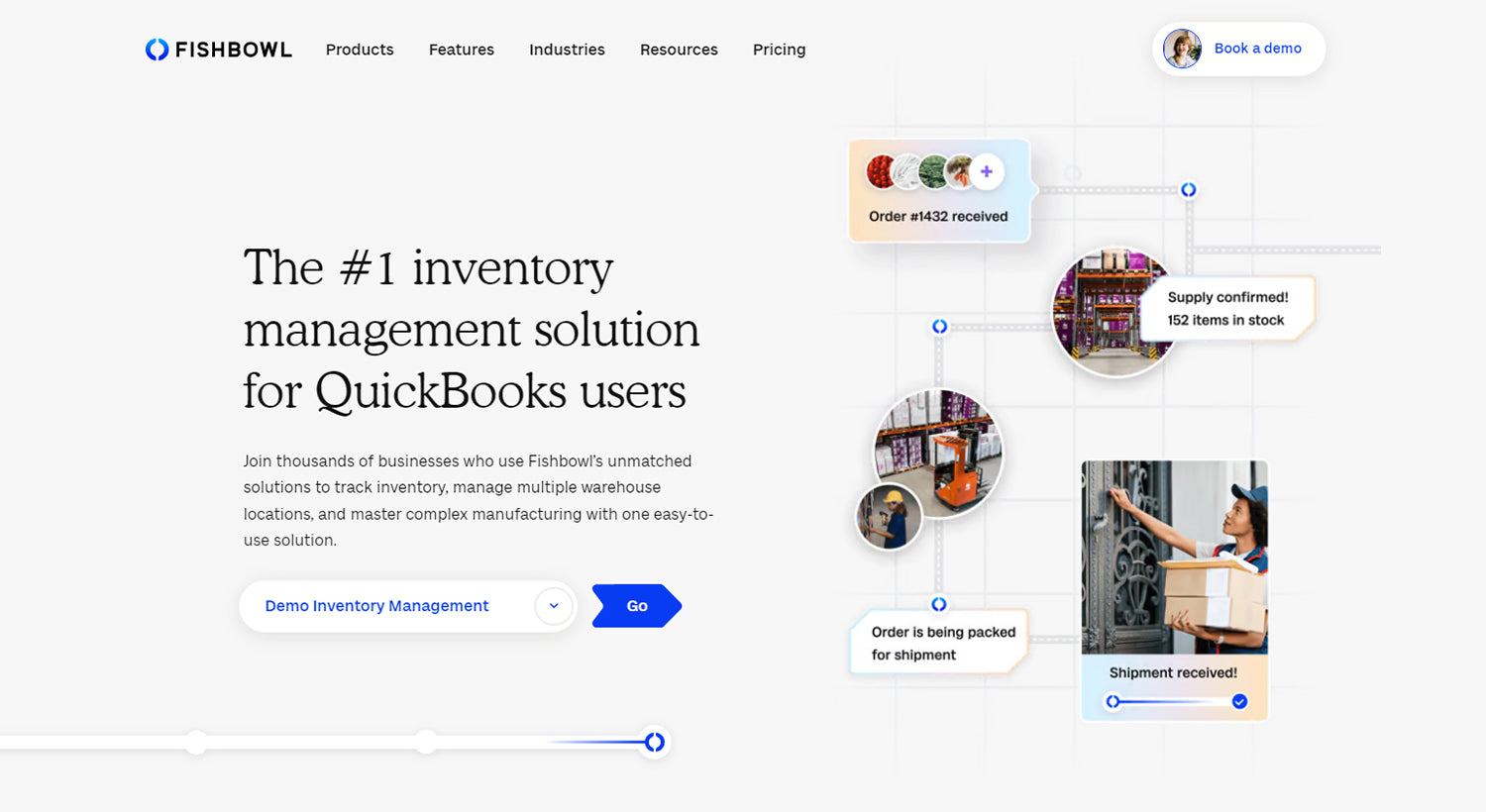
4. Fishbowl Inventory
Fishbowl Inventory is an inventory and manufacturing management software that was created in the USA in 2001 specifically for QuickBooks users. The software was introduced in Australia in 2011 and has since been adopted by over 500 companies in Australia and New Zealand. Fishbowl Inventory is an ideal option for larger businesses that require comprehensive tracking of multiple sales channels, as well as purchasing, manufacturing, and accounting. The software has no limitations on the number of products, locations, or users, which means your business can expand without any restrictions. With Fishbowl, you can closely monitor your inventory levels across multiple channels, eliminate manual data entry and paper-based inventory management, and avoid out-of-stock messages or overstocking. The software also offers barcode scanning features and real-time production tracking, enabling you to provide your customers with accurate tracking information. Fishbowl's customer support team is based in Queensland, providing local assistance whenever you need it.
Pros
Affordable pricing
Considering the number of functions that Fishbowl offers, it is a more affordable option compared to most other entry-level Enterprise Resource Planning (ERP) solutions.
Direct integration with QuickBooks
Unlike most other fulfilment software, Fishbowl directly integrates with the popular online accounting software QuickBooks. This ensures that your inventory and accounting systems can work seamlessly together and have accurate information.
Cons
Requires manual transaction syncing
Quickbooks doesn’t automatically sync transactions once a sale is made. Instead, you have to manually sync your transactions at certain times. This won’t be an issue for all business owners, only those wanting real-time financial analysis.
Finding specific products can be difficult
Products on Fishbowl don’t allow you to view images of the products when you search for products. Instead, you have to click on the product for an image to appear. This makes it difficult if you are trying to find a product quickly.
Pricing
Fishbowl offers a 14-day free trial for new users so you can try out the platform. Their pricing plans are unique to each business, so you’ll have to contact Fishbowl to set out an affordable pricing plan with their experts.
Integrations
Fishbowl integrates with the following platforms:
-
Shopify
-
WooCommerce
-
Adobe Commerce
-
BigCommerce
-
Xero
-
QuickBooks
-
Square
You can see Fishbowl’s full list of integrations here.
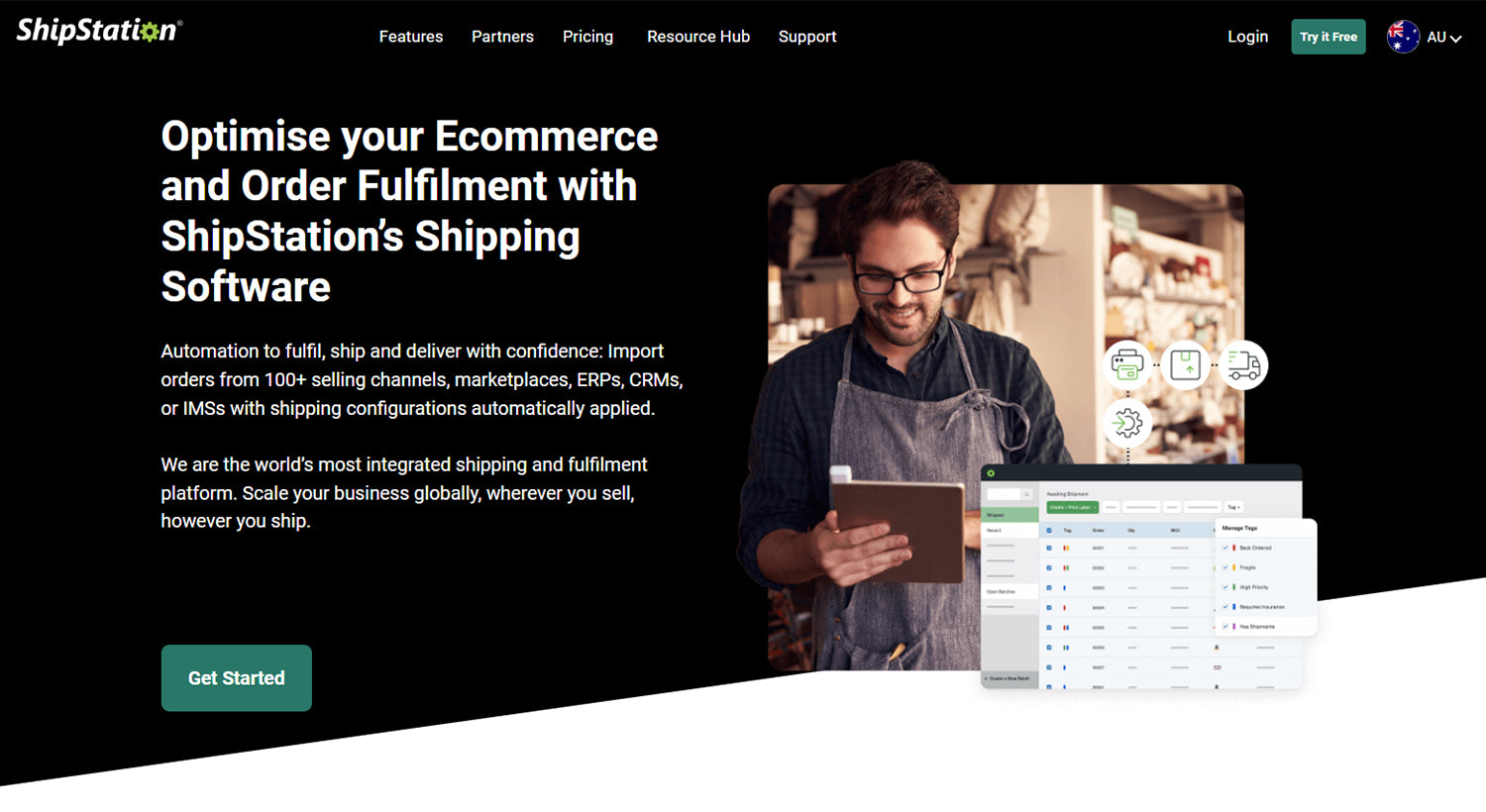
5. ShipStation
ShipStation is an online software that helps business owners manage order fulfilment more efficiently. It provides a single dashboard to connect all your orders and track them at each stage of the fulfilment process. You can easily view and organise customer orders, combine multiple orders into a single shipment, edit orders, and set up customised alerts. With ShipStation, creating shipping labels for your online orders through multiple different carriers is simple. Additionally, you can manage your inventory effectively from anywhere in the world and forecast demand accurately so that you can always meet customer expectations.
Pros
Branded deliveries
ShipStation provides you with an opportunity to present your brand throughout the fulfilment process. You can offer a more personalised experience to your customers by using customisable emails and tracking pages that put your brand identity at the forefront of the fulfilment journey. You can also tailor your shipping labels, packing slips, and the returns portal to enhance your overall brand presence.
Offers a 30-day free trial
ShipStation has a great try-before-you-buy policy, so you can figure out over a 30-day free trial if the platform is suitable for you and your business needs.
Cons
Advanced functions may take more time to learn
ShipSation does have a slight learning curve compared to other order fulfilment softwares on this list. If you want to make use of some of their more robust and advanced features, it may take more time to set up compared to the simple functions.
Pricing
ShipStation has a choice of four different pricing plans for business owners:
-
Startup: $38.50 (AUD) per month
This is suitable for businesses with 500 shipments per month and allows up to three users. It also includes a $0.34 (AUD) shipment fee.
-
Accelerate: $100 (AUD) per month
This is their most popular package and is suitable for businesses with 3,000 shipments per month and allows up to five users. The shipment fee is $0.20 (AUD).
-
Scale: $239 (AUD) per month
This is suitable for businesses with 7,500 shipments per month and allows up to 10 users. It also includes a $0.12 (AUD) shipment fee.
-
High Volume: Price available upon request
This package gets you unlimited shipments per month and allows 10+ users. To find out more about the pricing of this package, you need to contact ShipStation to schedule a demo.
Integrations
ShipStation integrates with the following platforms:
-
Etsy
-
Amazon
-
eBay
-
Wish
-
DHL
-
Australia Post
-
Aramex
-
StarTrack
-
Couriers Please
-
NetSuite
-
Klaviyo
-
Webflow
-
Mailchimp
-
PayPal
-
Wix
-
Magento
-
Squarespace
-
Shopify
-
BigCommerce
-
WooCommerce

You can check out ShipStation’s entire list of integration platforms here.
Our thoughts & recommendations
It's important to note that there is no single order fulfilment software that will work for all businesses. This is because each business has unique needs, goals, number of orders, and ecommerce platforms that require integration with the software. When selecting an order fulfilment software, it's essential to ensure that it has certain core functionalities. Firstly, it should manage the entire fulfilment process, starting from when a customer places an order, all the way to if the customer requires a return. This includes order tracking, picking and packing, inventory allocation, inventory management, and shipping label generation. Additionally, there are some other crucial functions that the order fulfilment software should have, such as:
-
Order processing
-
Inventory management
-
Warehouse management
-
Shipping and courier integration
-
Returns management
-
Analytics and reporting
-
Multi-channel support
-
Integration with relevant ecommerce platforms
-
Customer and vendor management
-
Customisable automation and workflows
-
Barcode scanning
-
Customer communication
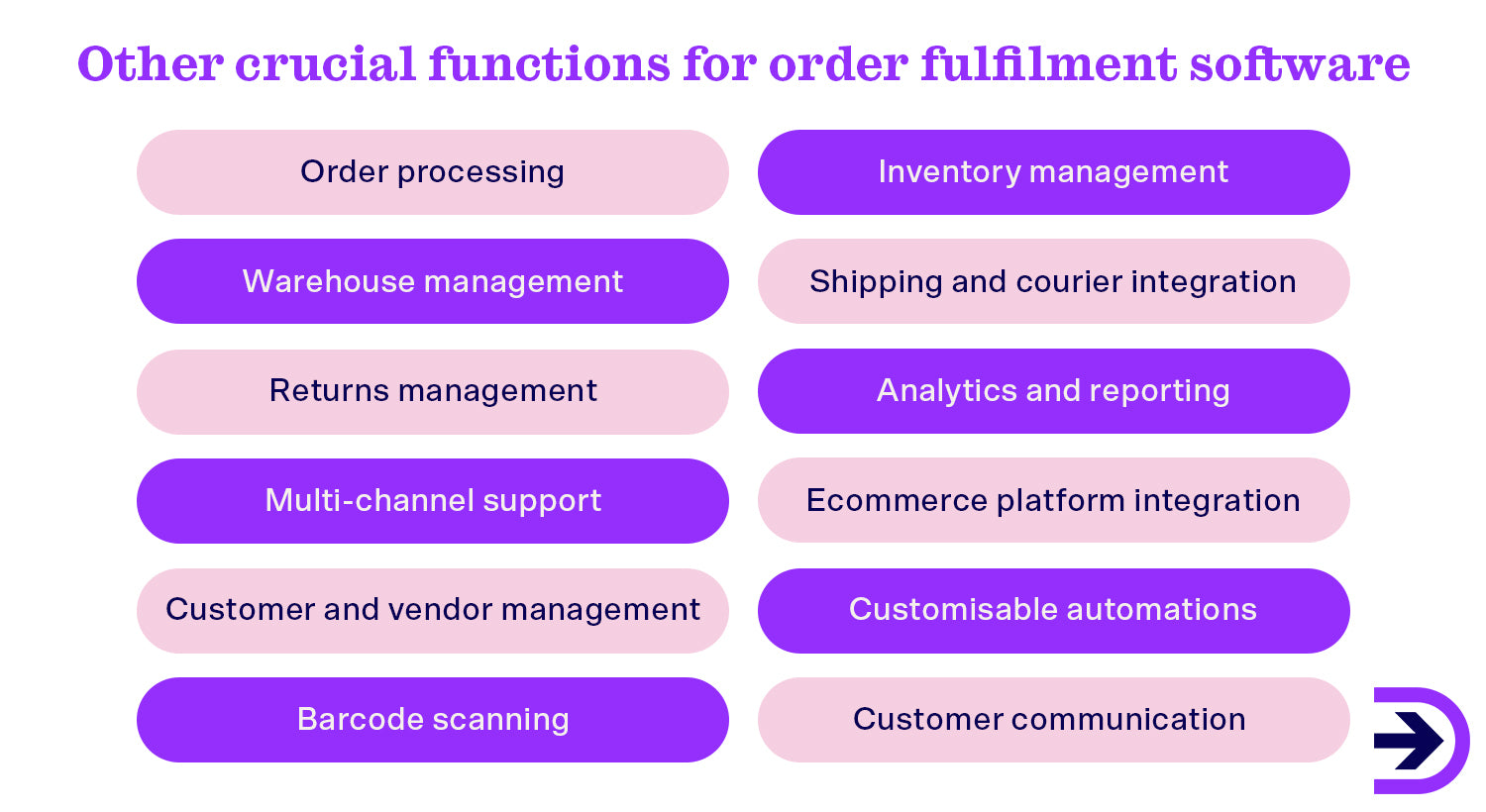
In addition to various functions, what's most important is that the fulfilment and order management software you choose should be user-friendly and have great software integration with your chosen ecommerce platform. This ensures that no matter how many orders you receive, the software can expand and scale with your business without affecting its usability. Excellent usability also ensures that the training process for new team members is straightforward, and they can quickly understand the system.
FAQs
What is order fulfilment in ecommerce?
Order fulfilment in ecommerce involves the division of your business that manufactures and receives goods, stores inventory in warehouses, picks, packs, and ships orders for delivery, and handles returns.
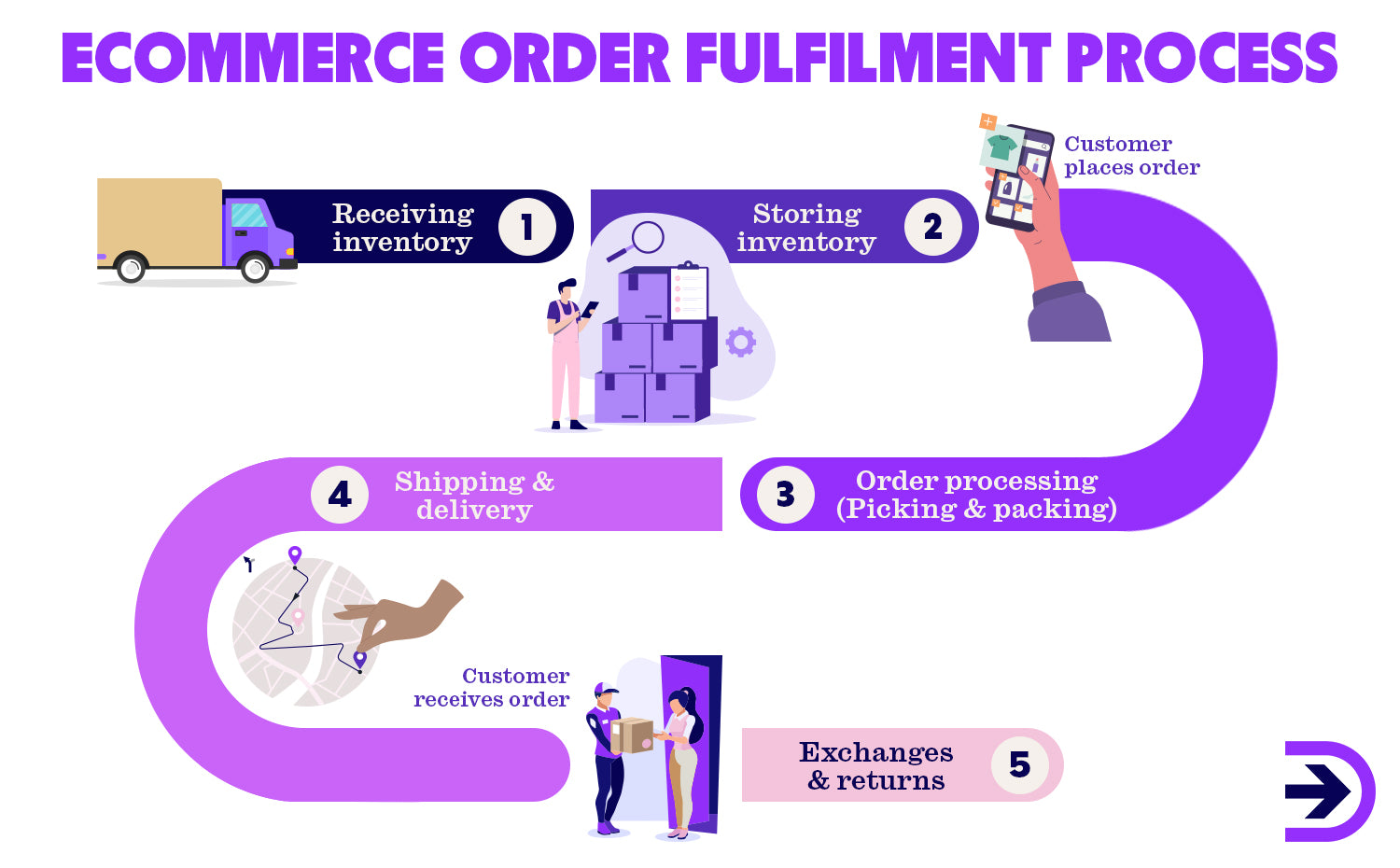
What are the different types of order fulfilment in ecommerce?
The three types of order fulfilment include dropshipping, merchant fulfilment, and third-party fulfilment.