
How to Start Dropshipping With Shopify
Starting a dropshipping business could be a great first step into entrepreneurship. With dropshipping, online retailers can gain scale relatively easily and quickly, without significant upfront investment.
Many people consider dropshipping an easy way to do business. But without proper planning and strategy development, it's challenging to gain visibility online. That's because the online market is full of competitors who may also be selling the same product. As a dropshipper, you need to find other ways to differentiate your business.
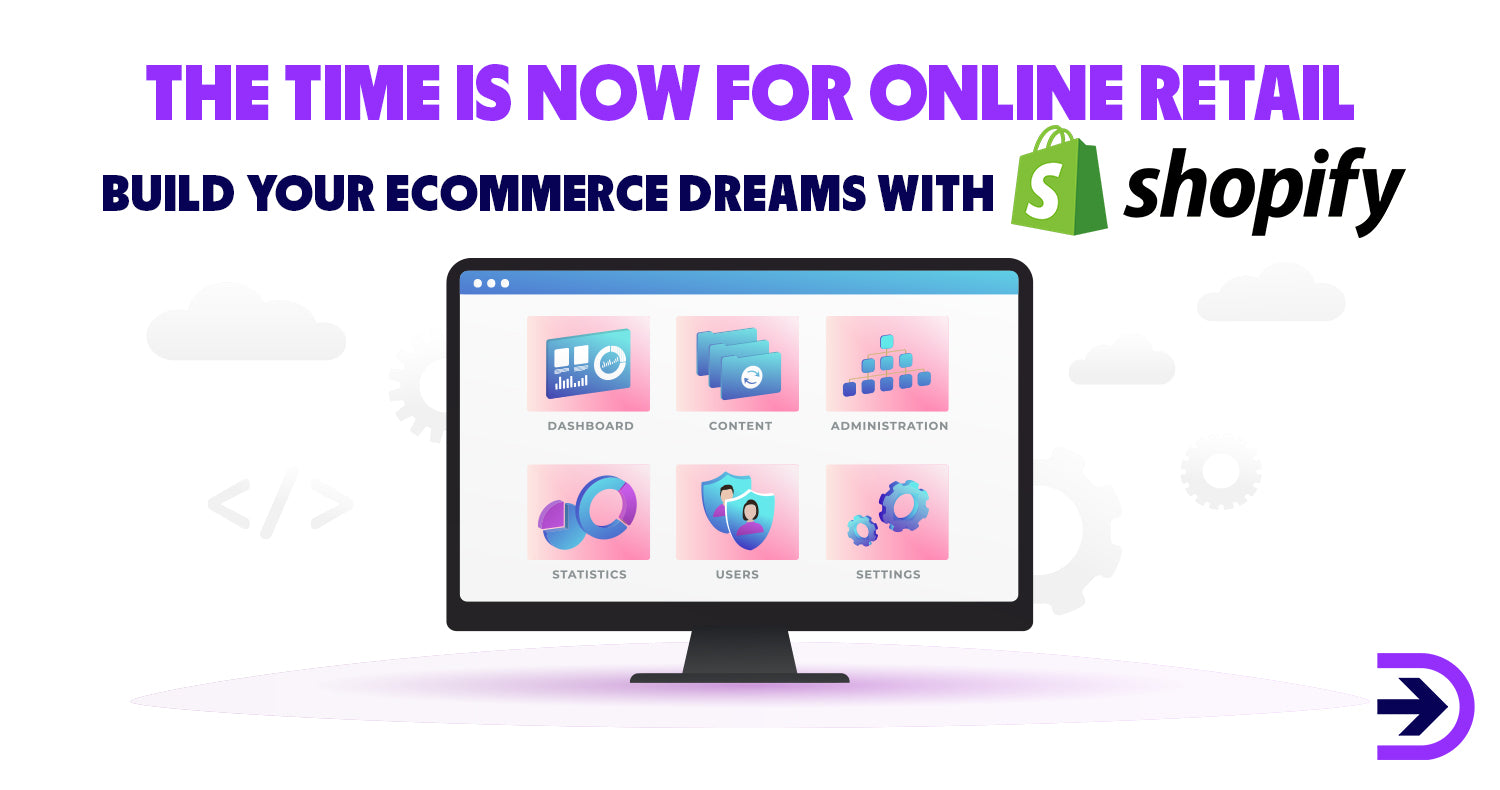
Shopify is an all-in-one ecommerce platform that enables businesses of all sizes to create and manage their online stores. It's a cloud-based software platform that allows business owners to easily set up a website, manage products, accept payments, and track orders, without requiring any technical or programming knowledge. With a range of customisable templates, it’s easy to make a unique and dynamic site to attract potential customers. Additionally, businesses can integrate their Shopify store with other popular platforms and tools, such as social media networks, accounting systems, sales analytics, reporting tools and email marketing software.
Shopify also provides businesses access to customer data, sales analytics, and reporting tools, allowing business owners to track sales performance and gain insight into customer behaviour. So how can new entrepreneurs make the most of Shopify’s features to reach dropshipping success? In this guide, we’ll walk you through the steps to get started, share practical tips, and help you turn your business idea into a huge success. Let’s get started.
What is dropshipping?
Dropshipping is an online business model that enables entrepreneurs to start an ecommerce business without manufacturing products, holding inventory, or delivering goods to customers.The dropshipping business model makes an ideal solution for online business owners who are good at selling but lack time or resources. Additionally, retailers don’t have to deal with physical products, manage or pay for a warehouse, pack and ship orders, track inventory, manage stock levels, or handle returns. This allows the retailers to focus entirely on growing their business.
How does dropshipping work?
Dropshipping is essentially a three-step process:
-
A customer visits your online store and places an order for a product.
-
The retailer directs the order to their dropship supplier and pays the wholesale price.
-
The supplier ships the order directly to the customer.

The dropshipping business model is appealing to all parties along the supply chain. By outsourcing to a dedicated dropship supplier, retailers can focus solely on marketing their products on a variety of platforms, whether using multiple marketplaces or sharing content on social media. Suppliers can enjoy increased exposure to new markets and focus their efforts on product quality and improving logistics. Finally, the end customer may benefit from less understocking, increased availability of niche products, and more affordable products from retailers.
Why choose Shopify for dropshipping
As an all-in-one commerce platform, Shopify helps merchants build and customise unique online stores that can sell items on desktop and mobile, in brick-and-mortar stores, and across multiple online channels like social media and online marketplaces such as eBay or Amazon.
Shopify is cloud-based, meaning you can access it from any compatible device. Hosting and server maintenance are handled in-house. Shopify has a knowledge base and community forum where you can find answers to common questions. Best of all, it offers many built-in features, apps, and over 4,000 different plugins, allowing you to automate tasks you would otherwise do on a regular basis, such as site management, inventory management, payments, shipping and other logistics. These tools make ecommerce site building doable even if you don’t have a deep knowledge of coding and IT, though experienced developers can also gain access to Shopify APIs and development tools. With 24/7 tech support via email, phone, and live chat, it’s a great place to start an online store.
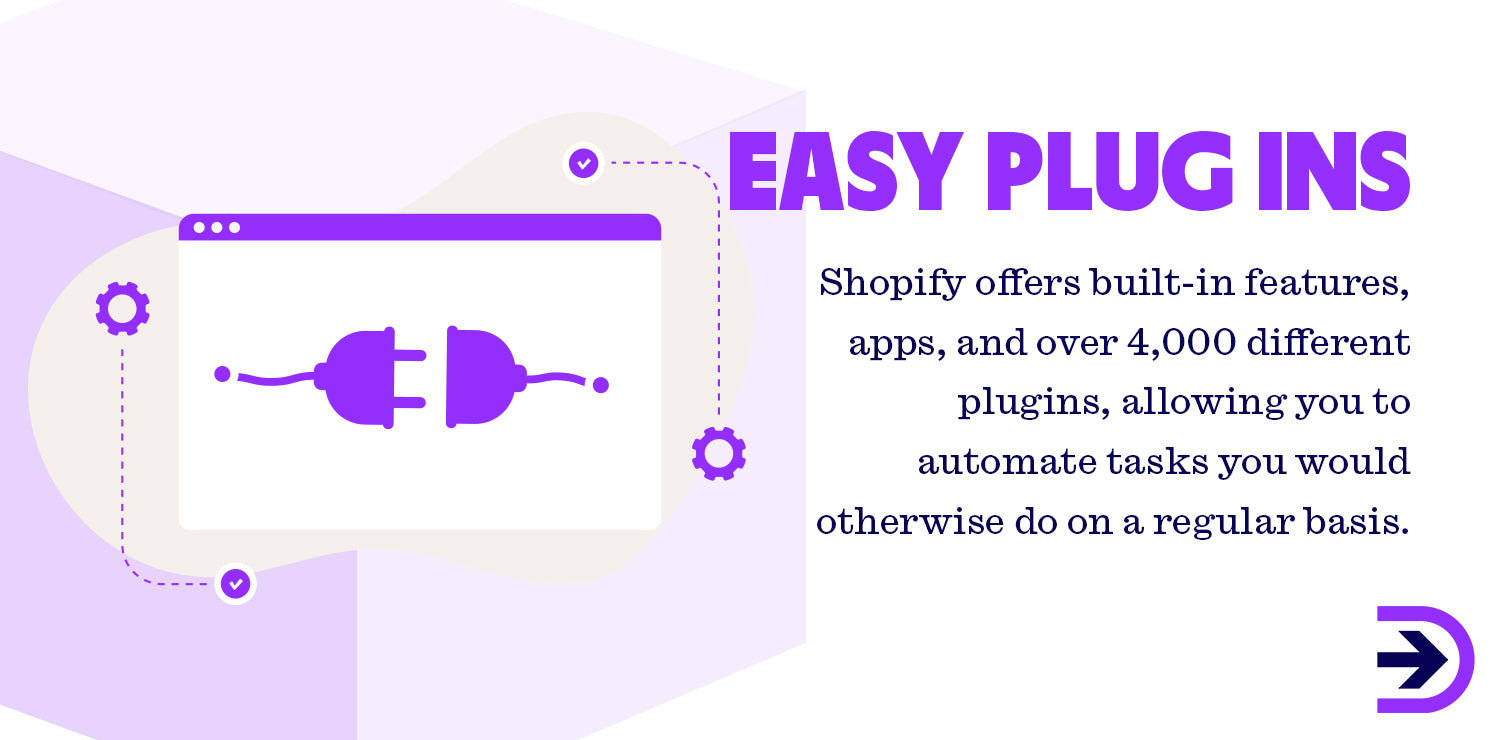
Can you dropship without Shopify?
Shopify is just one option for dropshippers looking to create a website. However, Shopify’s unique range of app integration, flexible plans, and creative templates are incredibly tempting for retailers, especially those with little coding experience. Here are some other popular ecommerce platforms for building your first online store.
Magento
Magento is an ecommerce platform owned by Adobe and built on open-source technology. It offers both a free version and a feature-rich Magento Commerce. The platform has plenty of powerful marketing, promotion and conversion tools, SEO support, a built-in content management system, multichannel order management, customised order status and other useful features. However, there are additional hosting and site security expenses, and the platform is comparatively less beginner-friendly than other platforms. As of writing, Magento 2 is the most accessible version of this platform.
Squarespace
Squarespace is an SOS provider that offers website building and hosting. Users can use drag-and-drop elements and pre-built templates to create blogs, portfolios, websites and online stores. Squarespace has convenient features such as automatic site backups, the ability to link to over 20 platforms, clean HTML markup, mobile-friendly design, a robust knowledge base and plenty of support channels. Additionally, Squarespace offers a logo-designing app and email marketing campaign plans. Standard plans start from $26p/m paid annually. This platform is perfect for beginners, but they lack multi-currency features and may not suit international sellers.
Wix
Wix is a cloud-based website builder that includes web hosting and design services. Like Squarespace, it has drag-and-drop functionality and easy-to-use templates that you can customise to suit your requirements. Artificial Design Intelligence can create a tailor-made site for users for a quick setup. Corvid by Wix is an open development platform for users to code and design the site from scratch. Unfortunately, their in-built payment gateway, Wix Payments, is unavailable to global sellers outside the US, Canada and some European countries, but third-party payment processors are accepted. Wix is a great option for small to medium businesses.
WordPress/WooCommerce
WordPress is an open-source content management system that also provides web hosting and domain registration. You can easily modify WordPress sites with themes and plugins and build a store that meets your requirements. However, WordPress relies on legacy technology that may not be as compatible with modern ecommerce as other platforms. WooCommerce is an open-source flexible software solution built for Wordpress-based websites that turns them into ecommerce stores, from setting up product displays to accepting multiple payment gateways. Unlike other platforms, it is not an out-of-the-box solution, it requires additional plugins, and most importantly, it requires WordPress to work.
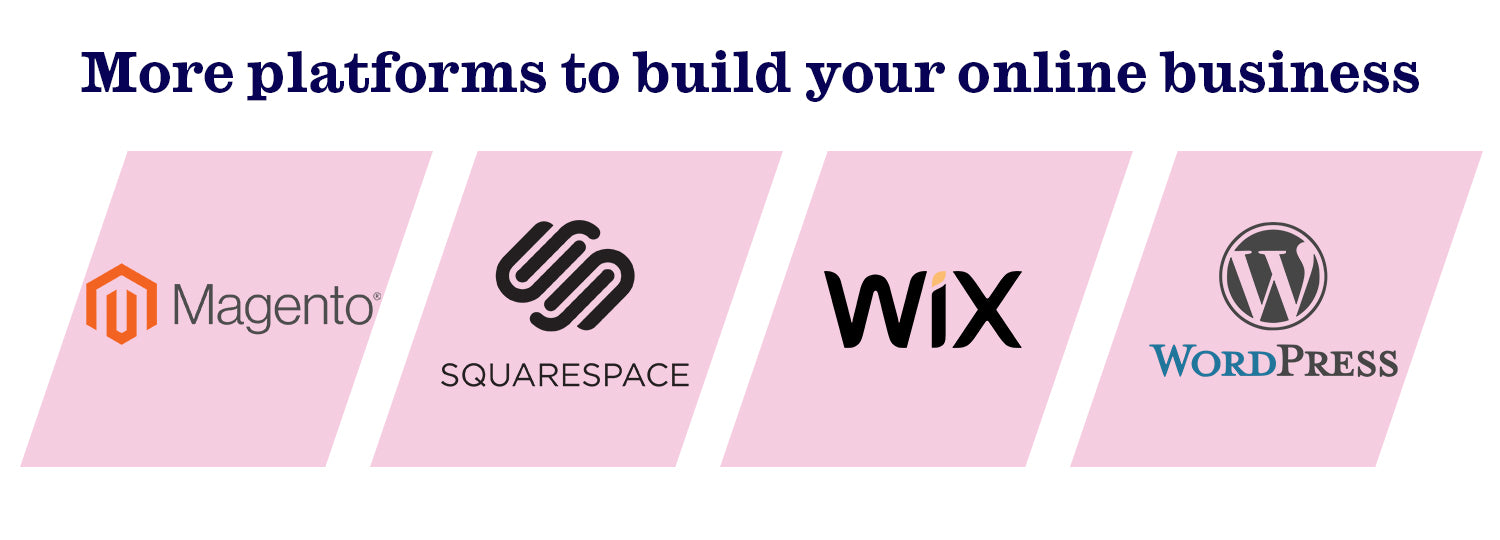
How to dropship on Shopify
Find a reliable dropshipping supplier
A primary consideration for entrepreneurs starting their ecommerce business is finding a trustworthy and reputable supplier that can offer a wide range of quality products at affordable prices.
With so many dropship suppliers in the market, thorough research is key. For starters, check their Google Business Profile and read through the reviews and experiences of real customers. Check how long they’ve been in business - suppliers that are older than 2 to 5 years are more likely to stay in business in a fierce and competitive market. Check dropshipping supplier directories such as Austrade for vetted local suppliers. You could contact the dropship supplier or manufacturer directly to find out if they can meet your needs for efficiency, product range, and prices.

You’ll want to avoid dropshippers that charge large upfront fees or recurring costs. While marketplaces and directories may charge a subscription fee for access to premium services and directory access, most suppliers will only charge you for the products and services you buy. Legitimate suppliers will not sell wholesale to the general public. Also, avoid suppliers that sell unlicensed or counterfeit products, use low-quality photos, or are hard to contact.
Create a Shopify account
Once you’ve decided which dropship supplier to partner with, create an account with Shopify. Simply visit the Shopify homepage, and go to ‘Start my free trial’. This will allow you to try Shopify for free for 3 days, with no credit card required. Once your free trial expires, you must choose a Shopify plan to keep your store running. Shopify offers several plans available:
-
Starter: With $7 AUD/month, the Starter plan allows you to sell instantly through social media and messaging apps or a simple online store. All you need is an image and a slick description of the product you’re selling. You’ll find everything you need to grow your business, including order management, analytics, customer support, and an intuitive overview dashboard.
-
Basic for solo entrepreneurs: With $56 AUD/month, the Basic plan offers up to 10 inventory locations, 2 staff accounts and up to a 44.2% shipping discount. It also has the highest credit card rates of the plans at 1.75% +30c online and 1.95% + 0c in person.
-
Shopify for small businesses: With $149 AUD/month, the Shopify plan is created for small businesses. It offers professional reports, the same inventory locations and shipping discounts as the previous plan, and 5 additional staff accounts. Credit card rates are 1.6% + 30c online and 1.85% + 0c in person.
-
Advanced for medium and large businesses: With $575 AUD/month, the Advanced plan offers a custom report builder, the same inventory locations and shipping discounts as the previous plans, and 15 additional staff accounts. This plan also offers the lowest credit card rates at 1.4% + 30c online and 1.75% + 0c in person.
-
Shopify Plus for complex and large enterprises: With $2300 AUD/month, the Shopify Plus plan is created specifically for high-volume merchants. It helps convert 91 per cent more from day one and retain customers with loyalty programs and a personal touch from the home page to the inbox. Businesses can also create whatever solution their business needs through a specialised app and partner ecosystem.
Each plan includes an online store, access to multiple sales channels, an all-in-one point-of-sale and 24/7 support. Shopify also offers alternative pricing solutions for your business, such as Retail (for in-person selling at retail stores) and Enterprise Commerce.

Fill in your email address, password and store name. Remember to pick a unique name that goes well with and reflects your brand. If the name you’ve selected isn’t available, you'll be prompted to change the name of your Shopify store. Finally, go to ‘Create your store’.
Choose your products
Finding the right products can be challenging for new businesses. The online landscape is constantly changing, so it’s important to stay up to date with the latest market research. Google Trends can help determine what people are currently searching for while undertaking market segmentation can help narrow down customer pain points. Once you’ve narrowed down your list of trending products, you’ll want to consider what makes these products sell, what the competition is doing, and how shipping will factor into your ongoing costs. Your products may be low-ticket items such as small pet supplies, or they can be big-ticket items like furniture and homewares.
Add your products
Dropshipping suppliers usually provide retailers with the information they need to upload products to their Shopify store. This includes:
-
Title and product descriptions.
-
Product pictures and other media.
-
Inventory tracking information such as SKUs, barcodes and product quantity.
-
Product variations.
-
Shipping information such as price, weight and customs information.
-
Supplier name.
Retailers may also choose to use their own titles, product descriptions and product pictures in order to stand out from competitors.
When choosing product prices, retailers can choose to set the pre-determined RRP or use the “Compare at price” tool to communicate the product’s typical price compared to a sale cost. The “Cost per item” field is optional and invisible to customers but helps to visualise the product margin for individual products.
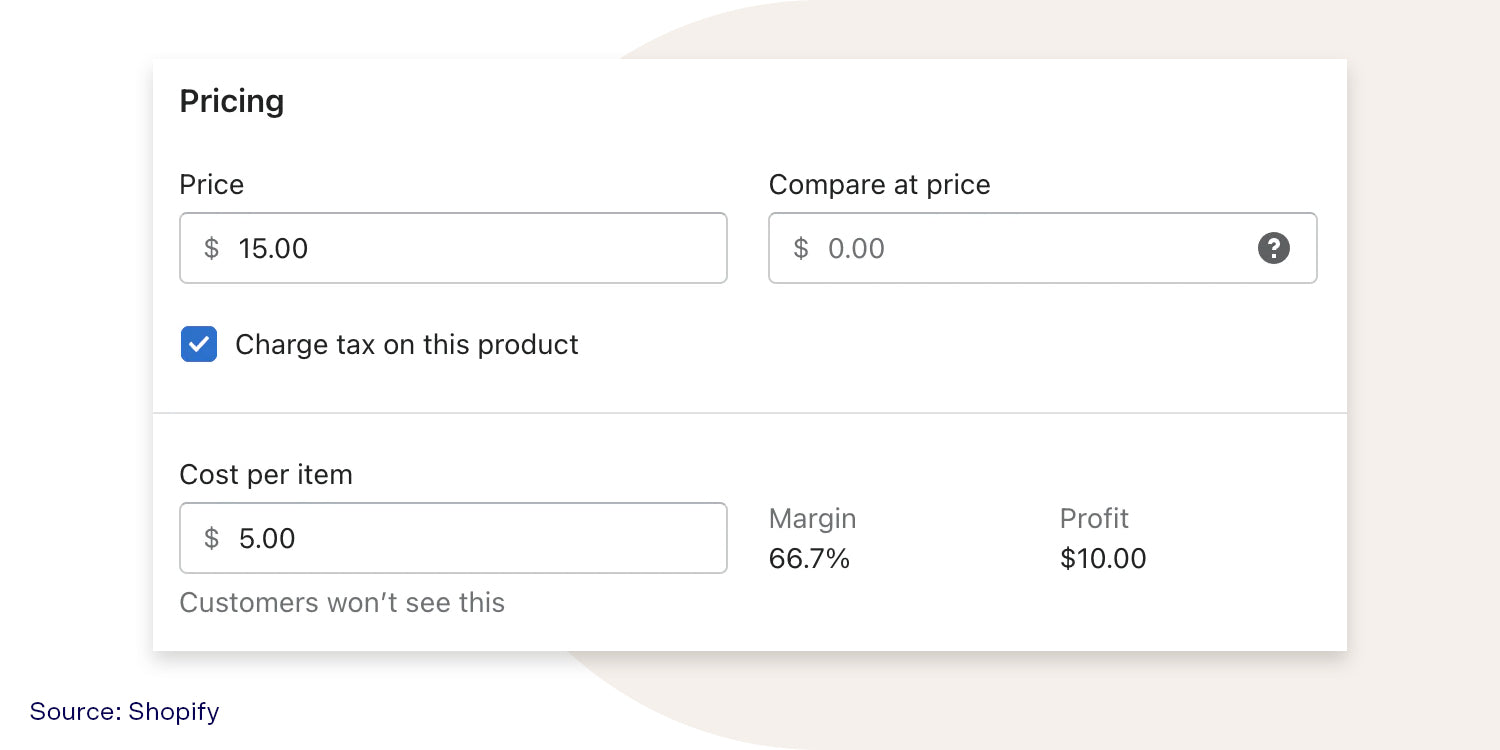
In the Organisation section, you can list products on multiple sales channels, identify product types, filter products by vendor, add tags to your products, and curate product collections. These features will make it easier to manage your online store’s product catalogue, help customers find products through the online search bar, and apply rules and discounts to specific products and categories.
You can see how your pages will appear in search engine results using the Search Engine Listing Preview. You can edit these page titles, descriptions and URLs with targeted keywords to improve SEO.
Add your key online shopping pages
To help shoppers understand more about a business and foster trust, dropshipping retailers should have more than just product pages. The other key pages you can create for your online store include:
-
About page: Tell customers your brand story. This gives you an opportunity to personally connect with customers by sharing how the business started and what your brand values are.
-
Policy pages: This is where customers can find your return policy, privacy policy, and other legal obligations you need to fulfil as an online business.
-
FAQ page: Frequently asked questions cover common customer support enquiries. This might include shipping times, a link to your returns policy, basic product information or other common questions.
-
Contact page: The contact page gives customers a clear way to contact customer support in case of questions or disputes.
Customise your Shopify store
Once you’ve imported the products of your choice and created other key pages, you can customise your ecommerce store and make it stand out. Shopify has plenty of free resources available to assist with web-building, which include:
-
The Youtube channel Learn with Shopify.
-
The Shopify Help Centre.
-
Their fully comprehensive Shopify Blog.
Shopify’s main draw is its customisable themes. These come in free, premium and third-party varieties and equipped with the following features:
-
Code-free editing for beginner developers.
-
Drag-and-drop page-building technology.
-
Customisable colour palettes.
-
Optimised site speed and images.
-
Modern accessibility requirements like product image zoom, keyboard navigation and screen reader compatibility.
-
Excellent customer support.
Shopify themes are tailored to a wide variety of product categories and trends with specific user experiences in mind. No matter the industry, there is a dedicated theme for your online store.
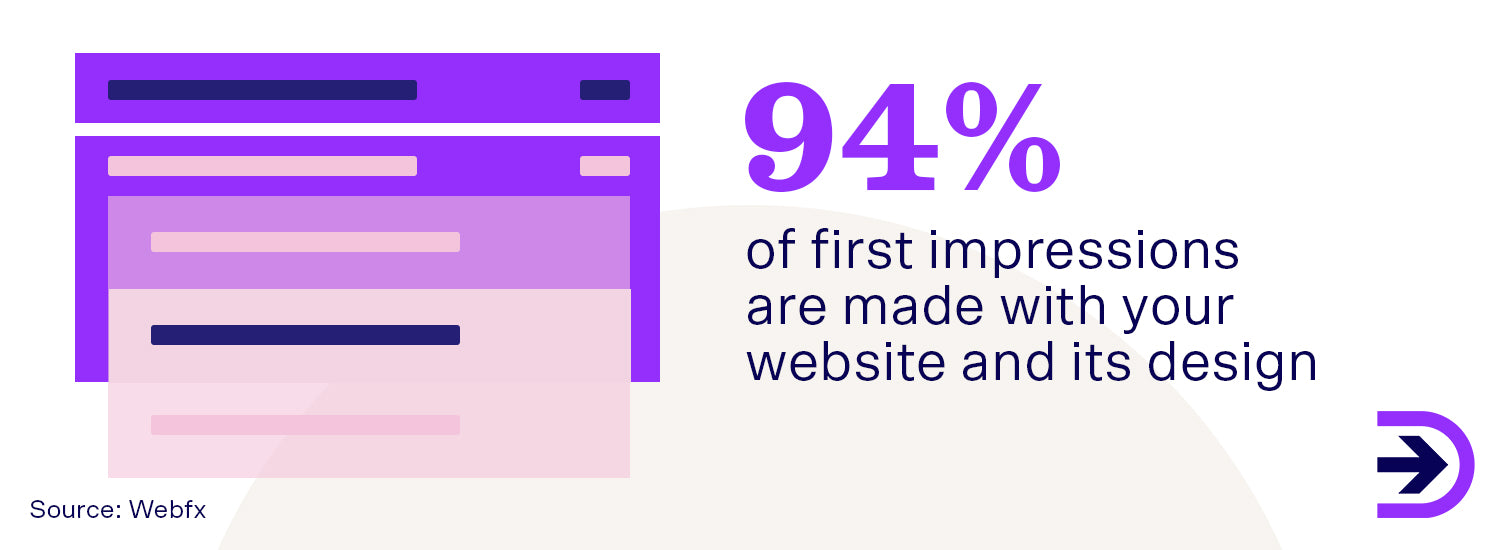
Guide to dropshipping with Dropshipzone on Shopify
Dropshipzone is a B2B2C dropshipping marketplace in Australia. Launched in 2012 as a B2B dropshipping supplier, the business transitioned to B2B2C in 2022 and developed a new platform for suppliers and retailers to join and collaborate. The platform is free to join and works on a commission model. Dropshipzone offers more than 10,000 products across all your favourite categories from Australia-based suppliers. It’s an ideal solution for retailers wanting to start and scale without inventory. We provide excellent customer support, no hidden fees, competitive pricing on both products and shipping and Shopify integration through our in-house app, Dropshipzone. All these features make Dropshipzone a great place to find suppliers and products for your new Shopify store. Here’s how you can start a Shopify store and integrate it with Dropshipzone.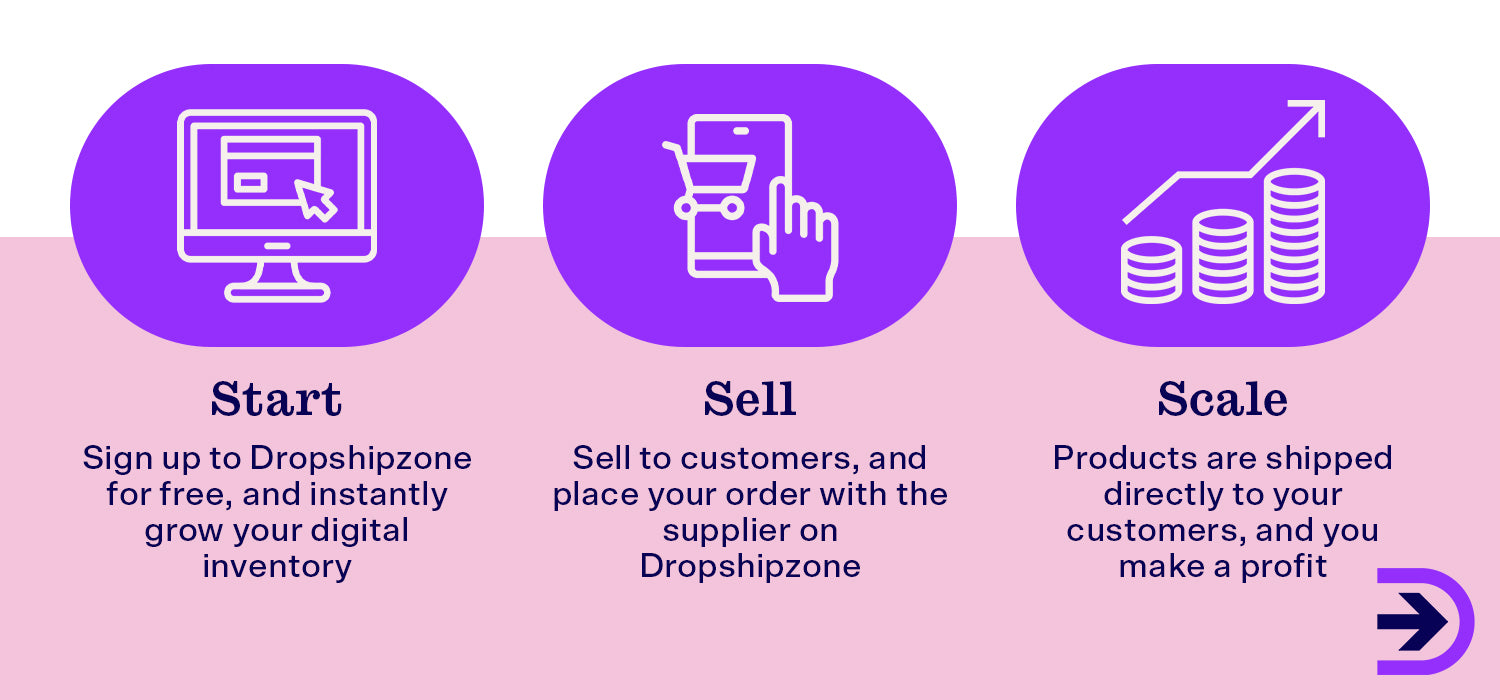
Finding the right Supplier on Dropshipzone
Dropshipzone has a dedicated quality control team, ensuring product quality, safety and compliance. Many Dropshipzone Suppliers will source products directly from manufacturers, giving you access to competitive prices and helping you maximise your profit. There are also strict policies regarding ethical sourcing, price gouging and minimum service requirements. With the hard work already done, finding the right Supplier and products is as simple as typing in the search bar.
Create a Shopify account
The next step is to create a Shopify account. Choose a plan that suits your business and fill in your email address, password and store name. Remember to pick a unique store name that goes well with and reflects your brand. If the name you’ve selected isn’t available, you'll be prompted to change the name of your Shopify store. Finally, go to ‘Create your store’.
Shopify provides some basic information regarding dropshipping on their platform here.
Install Dropshipzone Shopify app
After completing the registration process on Shopify, you’ll be directed to your store dashboard. Here you can search for dropshipping apps and plugins, including Dropshipzone, exclusively developed for Dropshipzone.
The Dropshipzone app offers premium features, including priority access to new products on Dropshipzone, instant product and inventory sync, quick and efficient order processing, and an automatic shipping fee calculator. It’s free to install on Shopify and provides a smooth dropshipping experience.
Get started by logging in to your Shopify account. Click ‘Apps’ on the left and visit the app store. Then, search ‘Dropshipzone’ on the page and install it. Once you've installed the Dropshipzone app, insert your Dropshipzone account details to get started. You’ll have to register for a Dropshipzone account if you don’t have one. If you have any trouble setting up an account, you can read the Dropshipzone user guides for Retailers in the Learn Centre on Dropshipzone website. Finally, connect your Shopify account to Dropshipzone by binding your account.
Set up automated pricing
Before you start adding products to your store, make sure you set up automated pricing on Dropshipzone. Also, remember to add the ‘free shipping’ tag where required and enable tag settings before importing products. This ensures that each SKU is automatically tagged. Otherwise, you can edit the price and tags through Shopify after importing products to your store.
Search and import products
Start searching for the products you want to sell in your store. With Dropshipzone, you can access a wide range of products from the Dropshipzone catalogue. You can also search for products using keywords and add them to the import list. After selecting your products, import them to your Shopify store by clicking the ‘Add to My Shopify Store’ button.
Dropshipzone products come with detailed product descriptions, high-resolution images, inventory information and essential shipping data. You also have the option of adding your own watermark. You can edit these product descriptions, photos and metadata from your Shopify account. We do not recommend changing product SKUs.
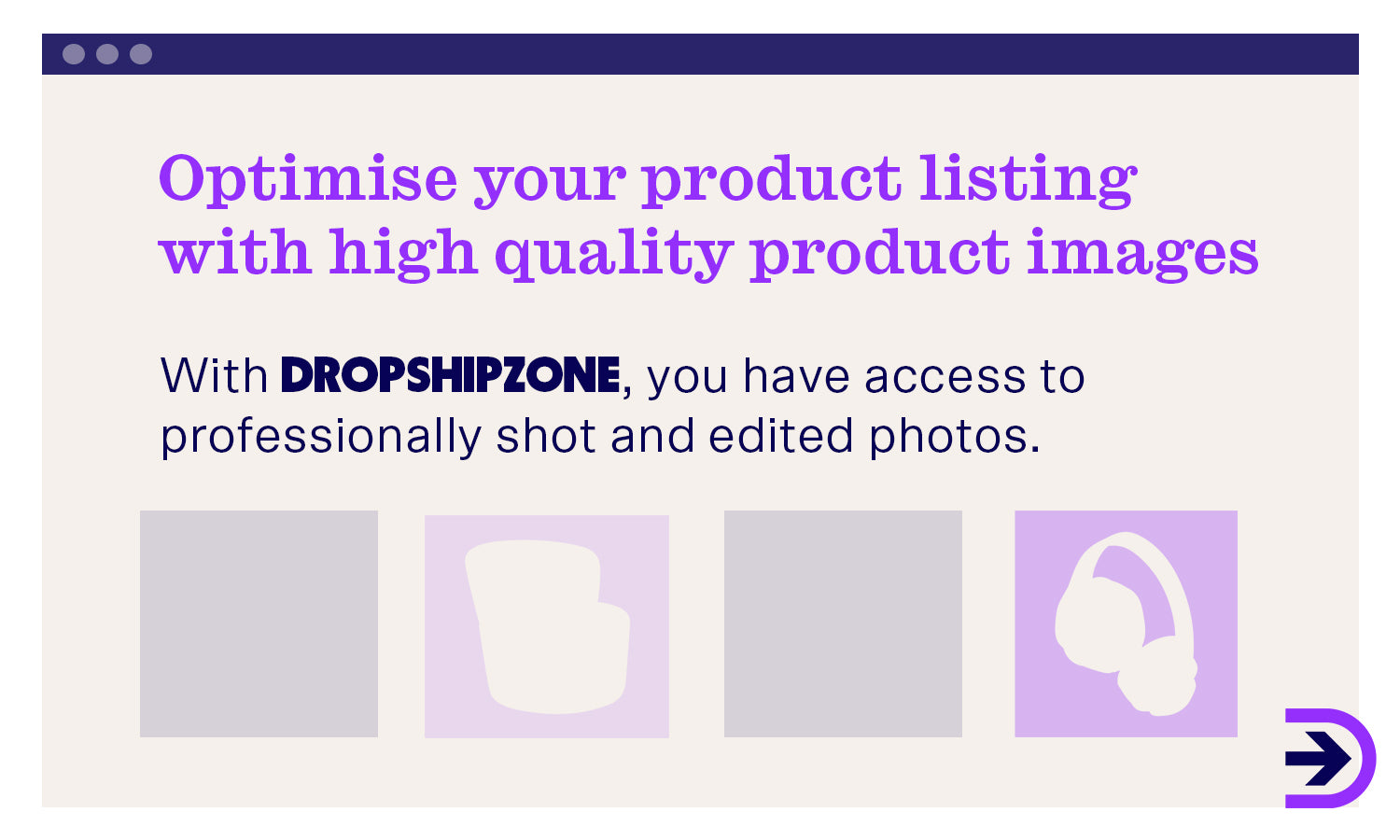
Finalise and customise your store
We’ve covered how to customise your store on Shopify, but Dropshipzone can also help you build the ideal ecommerce store. While Shopify provides the tools, Dropshipzone provides you with best-selling products from reliable Suppliers. You can find detailed information related to building and growing your ecommerce website by visiting:
-
The Dropshipzone Blog, where we discuss everything ecommerce and dropshipping.
-
In The Press, where we discuss the latest business news and Dropshipzone.
-
The Recommended Retail Podcast, available wherever you get your podcasts.
-
Our Integration Guide for Dropshipzone APIs.
-
Our User Guides to get started with Dropshipzone.
-
The Dropshipzone instagram channel for dropshipping tips.
- The Dropshipzone TikTok channel dropshipping tips.
Can you use more than one supplier on Shopify?
Yes. Shopify allows retailers to sell using more than one supplier on their platform. Businesses can view different suppliers on the Organisation or product pages and create separate shipping profiles. The challenge for dropshippers is to transition smoothly between different suppliers. This can be done with the help of Shopify apps or technology provided by suppliers. The Dropshipzone app helps manage inventory efficiently and integrates the online store seamlessly into the Shopify account, which makes it easy and hassle-free for Dropshipzone Suppliers and Retailers to work on Shopify.
Whether in terms of pricing, product range, customer service, order processing times, or integration possibilities, Dropshipzone has got you covered. With no minimum order quantities, no hidden costs, and no hidden payments, Dropshipzone is your go-to solution to sell online.



